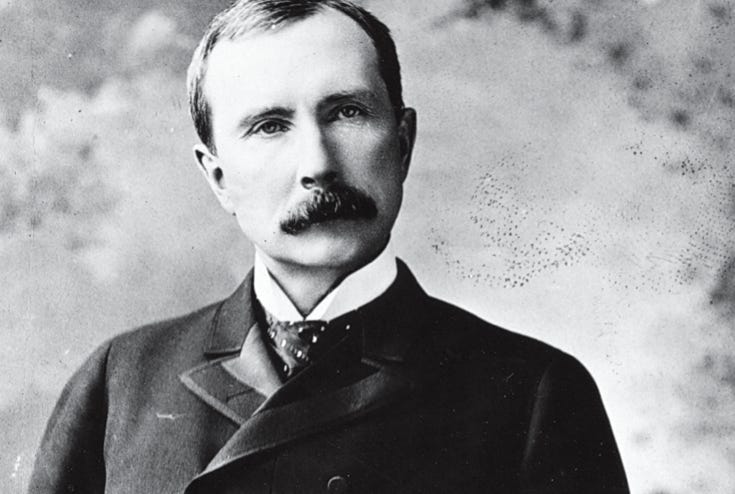The SELECT statement is the cornerstone of SQL querying. It allows you to fetch data from one or more tables, giving you the flexibility to perform various operations such as filtering, sorting, and joining. This guide will walk you through the essentials of using the SELECT statement to retrieve data effectively.
Basic Syntax of the SELECT Statement
The basic syntax of the SELECT statement is straightforward and can be used to retrieve specific columns from a table.
Syntax:
SELECT column1, column2, ...
FROM table_name
WHERE condition;Retrieving Data from a Single Table
Here’s a simple example of how to retrieve data from a single table.
Example:
SELECT first_name, last_name, department
FROM employees;In this example, we are selecting the first_name, last_name, and department columns from the employees table. This will fetch all records from the specified columns.
Using the WHERE Clause
The WHERE clause allows you to filter records based on specific conditions.
Example:
SELECT first_name, last_name, department
FROM employees
WHERE department = 'Sales' AND status = 'Active';This example fetches data from the employees table where the department is ‘Sales’ and the status is ‘Active’.
Sorting Data with ORDER BY
The ORDER BY clause is used to sort the retrieved data in ascending or descending order.
Example:
SELECT first_name, last_name, department
FROM employees
ORDER BY last_name ASC;This command sorts the retrieved data by the last_name column in ascending order.
Limiting Results with LIMIT
The LIMIT clause restricts the number of rows returned by the query.
Example:
SELECT first_name, last_name, department
FROM employees
LIMIT 5;This query fetches only the first 5 rows from the employees table.
Using Aliases with AS
Aliases are used to give a table or column a temporary name.
Example:
SELECT first_name AS fname, last_name AS lname, department AS dept
FROM employees;This query renames the columns in the result set to fname, lname, and dept respectively.
Combining Data with JOIN
The JOIN clause is used to combine rows from two or more tables, based on a related column between them.
Example:
SELECT employees.first_name, employees.last_name, departments.dept_name
FROM employees
JOIN departments ON employees.dept_id = departments.dept_id;This command retrieves data from both the employees and departments tables, displaying the first_name, last_name, and dept_name.
Using Aggregate Functions
Aggregate functions perform a calculation on a set of values and return a single value.
Example:
SELECT department, COUNT(*) AS number_of_employees
FROM employees
GROUP BY department;This query counts the number of employees in each department.
Conclusion
The SELECT statement is a versatile and powerful tool in SQL for data retrieval. By mastering its various clauses and capabilities, you can perform complex queries to extract the precise data you need. Practice using different elements like WHERE, ORDER BY, LIMIT, and JOIN to get the most out of your database queries.
Happy querying!
Mastering the SELECT statement will significantly enhance your ability to interact with databases, enabling you to fetch and manipulate data efficiently.