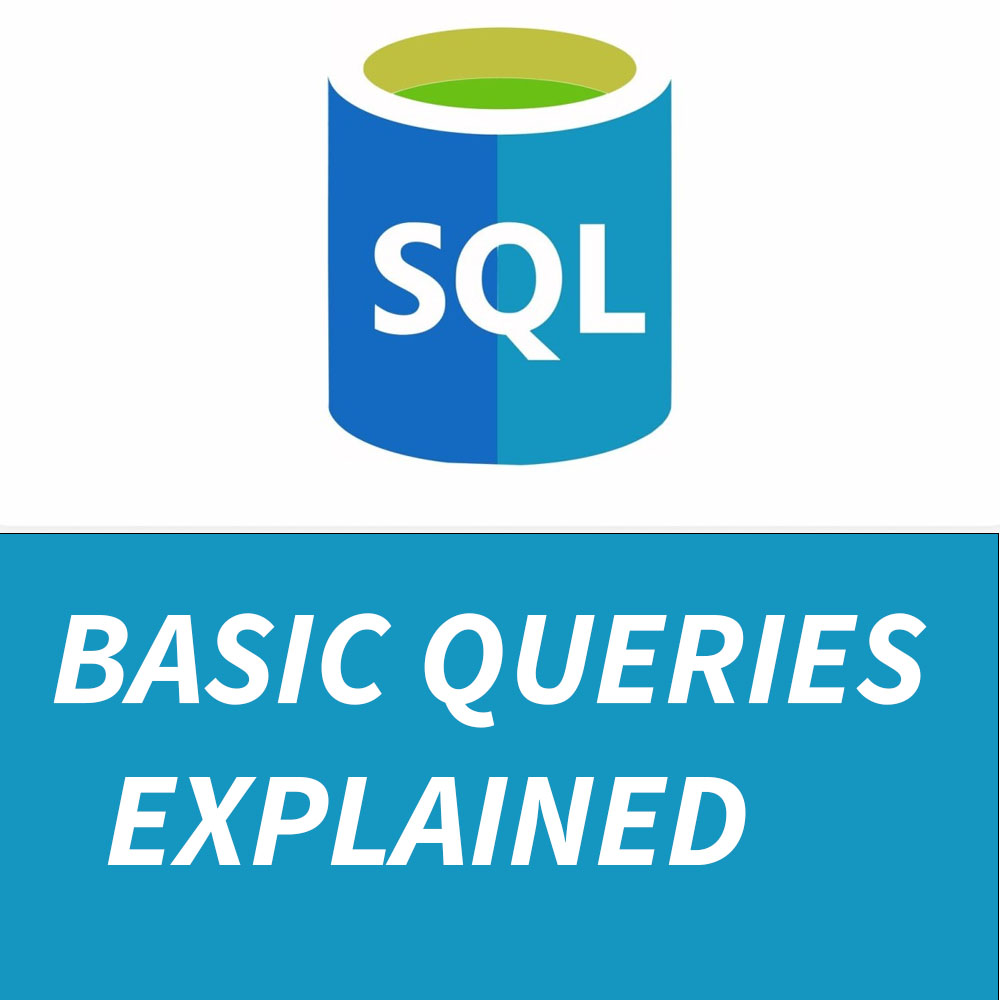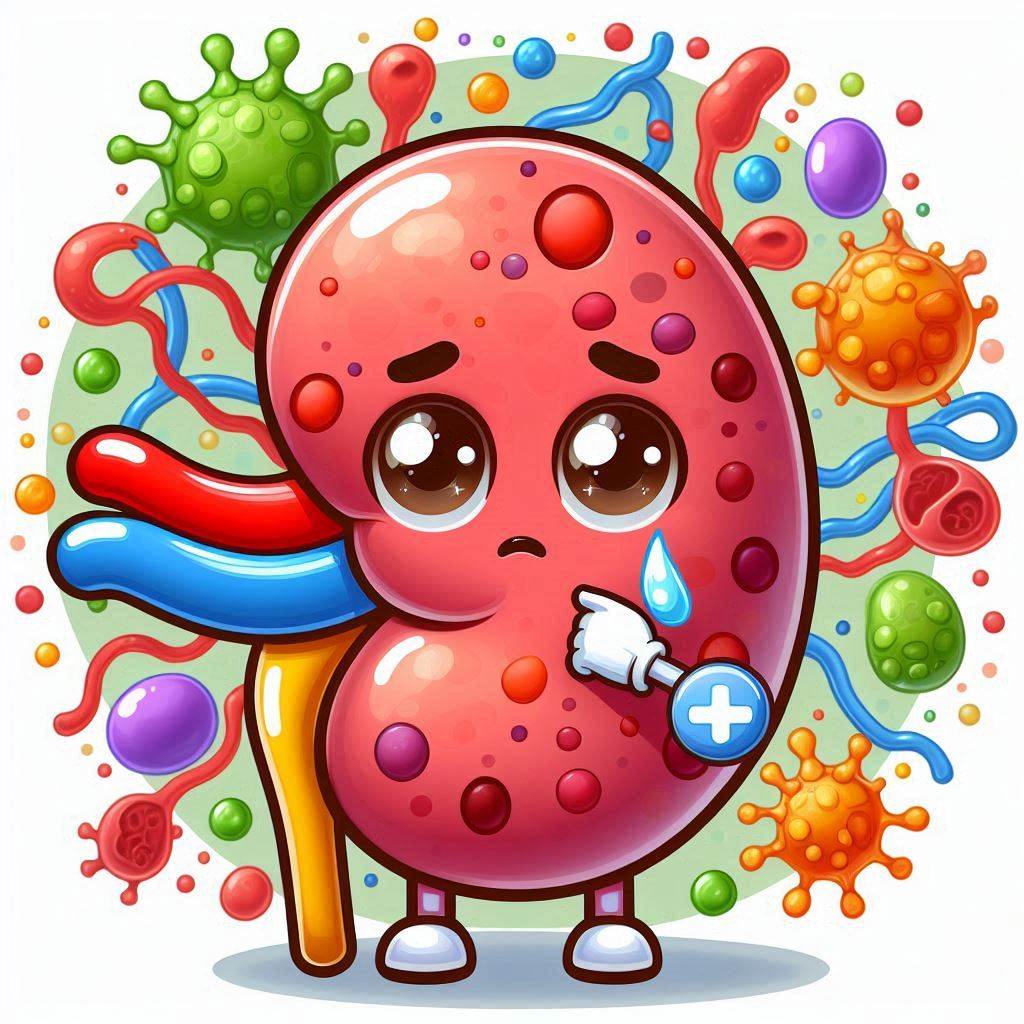Structured Query Language (SQL) is the backbone of database management and a crucial skill for anyone aspiring to work with data. This article will introduce you to basic SQL queries that form the foundation of database manipulation and querying.
SQL (Structured Query Language) is a standard language used to communicate with relational databases. It’s used for various tasks such as querying data, updating records, and managing database structures
Common SQL Queries
1. SELECT: The Foundation of SQL Queries
The SELECT statement is used to fetch data from a database. The data returned is stored in a table called the result-set.
SELECT column1, column2, ...
FROM table_name;Example:
SELECT name, age
FROM students;This query retrieves the name and age columns from the students table.
2. WHERE: Filtering Data
The WHERE clause is used to filter records. It’s essential when you need to extract specific data that meets certain conditions.
SELECT column1, column2, ...
FROM table_name
WHERE condition;Example:
SELECT name, age
FROM students
WHERE age > 18;This query retrieves the name and age of students who are older than 18.
3. ORDER BY: Sorting Results
The ORDER BY clause sorts the result set in either ascending (ASC) or descending (DESC) order.
SELECT column1, column2, ...
FROM table_name
ORDER BY column1 [ASC|DESC];Example:
SELECT name, age
FROM students
ORDER BY age DESC;This query retrieves the name and age of students and orders them by age in descending order.
4. INSERT INTO: Adding New Data
The INSERT INTO statement is used to insert new records into a table.
INSERT INTO table_name (column1, column2, ...)
VALUES (value1, value2, ...);Example:
INSERT INTO students (name, age)
VALUES ('John Doe', 22);This query inserts a new student named John Doe, aged 22, into the students table.
5. UPDATE: Modifying Existing Data
The UPDATE statement is used to modify existing records in a table.
UPDATE table_name
SET column1 = value1, column2 = value2, ...
WHERE condition;Example:
UPDATE students
SET age = 23
WHERE name = 'John Doe';This query updates the age of the student named John Doe to 23.
6. DELETE: Removing Data
The DELETE statement is used to delete existing records from a table.
DELETE FROM table_name
WHERE condition;Example:
DELETE FROM students
WHERE age < 18;This query removes all students from the students table who are younger than 18.
Advanced Basic Queries
1. LIKE: Pattern Matching
The LIKE operator is used to search for a specified pattern in a column.
SELECT column1, column2, ...
FROM table_name
WHERE columnN LIKE pattern;Example:
SELECT name
FROM students
WHERE name LIKE 'J%';This query retrieves the names of all students whose names start with ‘J’.
2. BETWEEN: Range Filtering
The BETWEEN operator selects values within a given range.
SELECT column1, column2, ...
FROM table_name
WHERE columnN BETWEEN value1 AND value2;Example:
SELECT name, age
FROM students
WHERE age BETWEEN 18 AND 25;This query retrieves the names and ages of students who are between 18 and 25 years old.
3. IN: Multiple Value Matching
The IN operator allows you to specify multiple values in a WHERE clause.
SELECT column1, column2, ...
FROM table_name
WHERE columnN IN (value1, value2, ...);Example:
SELECT name
FROM students
WHERE age IN (18, 22, 25);This query retrieves the names of students who are either 18, 22, or 25 years old.
Conclusion
Mastering the basics of SQL queries is the first step towards becoming proficient in database management and data analysis. These fundamental commands allow you to interact with your data effectively—retrieving, inserting, updating, and deleting records as required. By understanding and practicing these basic SQL queries, you’ll be well on your way to leveraging the full power of SQL in your projects and career.
With this guide, you have the foundational knowledge needed to start querying databases confidently. Happy querying!